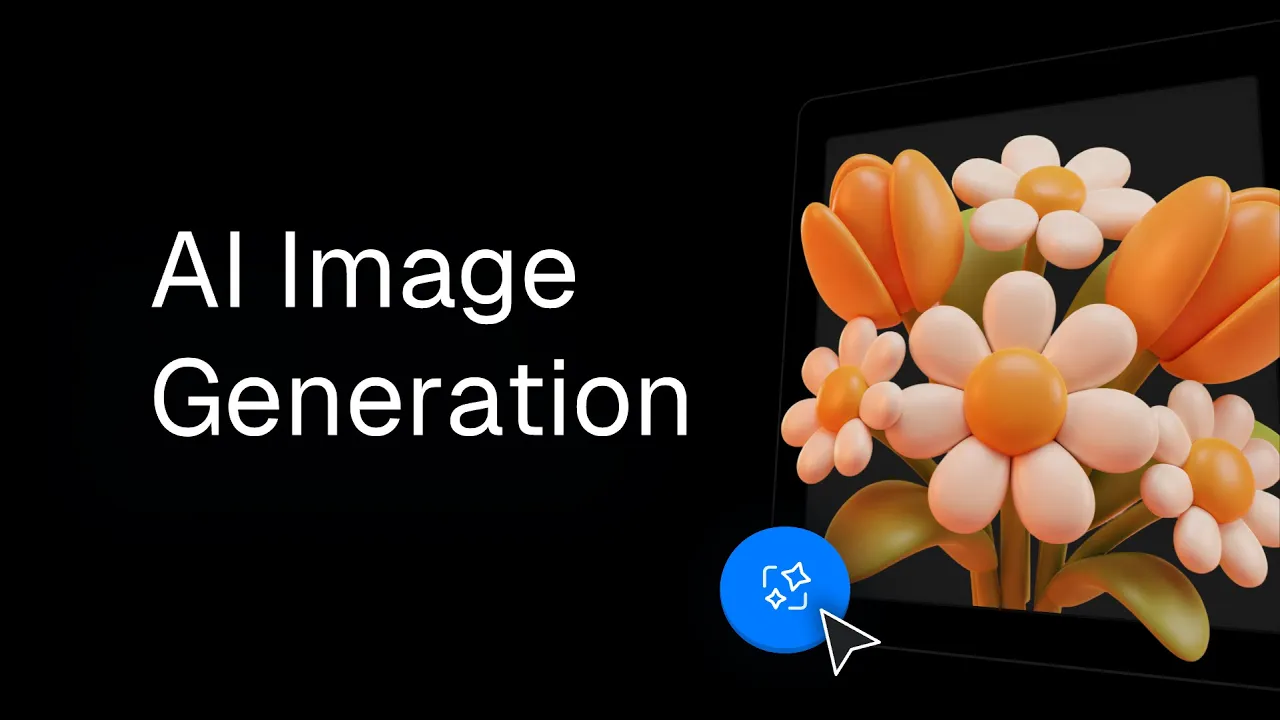
Oct 3, 2025
AI Image Generation in Hana
Hana now comes with AI-powered tools to help you generate, remix, and refine images on an infinite canvas.
We’re excited to launch a powerful new update to Hana: AI-powered imagery. With this feature, you can generate, transform, and refine visuals right inside Hana, blurring the line between ideation and execution.
This update continues our mission to make creative workflows more productive, expressive and seamlessly integrated.
Bringing AI to Hana (and why it matters)
Hana’s AI tools bring generative intelligence directly into your canvas. Whether you’re starting from scratch or iterating on existing designs, these tools let you explore new visual directions without breaking your flow.
With these new AI tools in Hana, you can:
Generate images from text or image prompts.
Modify, remix, or combine up to six reference visuals.
Use your frames as guides so AI outputs stay aligned with your creative direction.
Quickly remove backgrounds from images or upscale them.
Make AI generated images interactive with Hana's events system and effects capabilities.
AI generated images as part of the creative workflow
These capabilities reduce friction and open up room for more experimentation, enabling designers to try out bolder ideas, generate multiple variations in seconds, and iterate fluidly.
All of this on an infinite canvas that gives you space for ideas to grow without limits.
Image Generation
Type a prompt (or start from an image) and pick among models like Flux, NanoBanana, or Seedream. Each model offers a different style and approach, so you can align AI output to your vision.
Demonstration of AI Image Generation in Hana
Modify or Combine
Select up to six images or frames directly on your canvas and use them as references for AI to adjust, remix, or blend together.
This capability makes it simple to iterate on concepts, merge different design directions into a single composition, or spark entirely new ideas from existing materials.
By experimenting with references side by side, designers can discover unexpected outcomes, test variations quickly, and push their creative boundaries without needing to start from scratch.
Examples of modifying and combining images
Frames as Reference
Let your design frames guide AI generation. If your frame has vector shapes, text, or effects, AI can use that as a visual reference to generate assets that feel consistent with your ongoing design.
This means you can sketch out rough compositions, wireframes, or even typography directly on the canvas and let AI transform those guides into detailed visuals, keeping alignment with your intended layout while saving time on repetitive setup work.
Frames with vector shapes as a reference for image generation
Variations, Background Removal & Upscale
With one click you can generate alternate versions of an image or frame, explore side directions without losing progress, instantly isolate a subject from its background for reuse, or boost resolution and clarity for high‑quality outputs.
Together, these tools make it faster to experiment, repurpose, and prepare your visuals for any context.
Background Removal and Upscale
Supporting your creative process
This is about giving you tools that supercharge exploration. Instead of jumping between apps, copy/pasting, masking, or toggling between tools, you can now stay in Hana and let AI assist in generating imagery.
Quickly mock up moodboards and visual directions.
Generate textures or background visuals to complement your designs.
Create stylized assets or mashups to feed into further design work.
Produce multiple versions of a logo, character, or element.
We will continue iterating and bringing new AI capabilities into Hana, expanding what’s possible and helping you streamline and elevate your workflow. Try Hana today and explore the new AI features.
We can’t wait to see what you create.
— The Spline Team